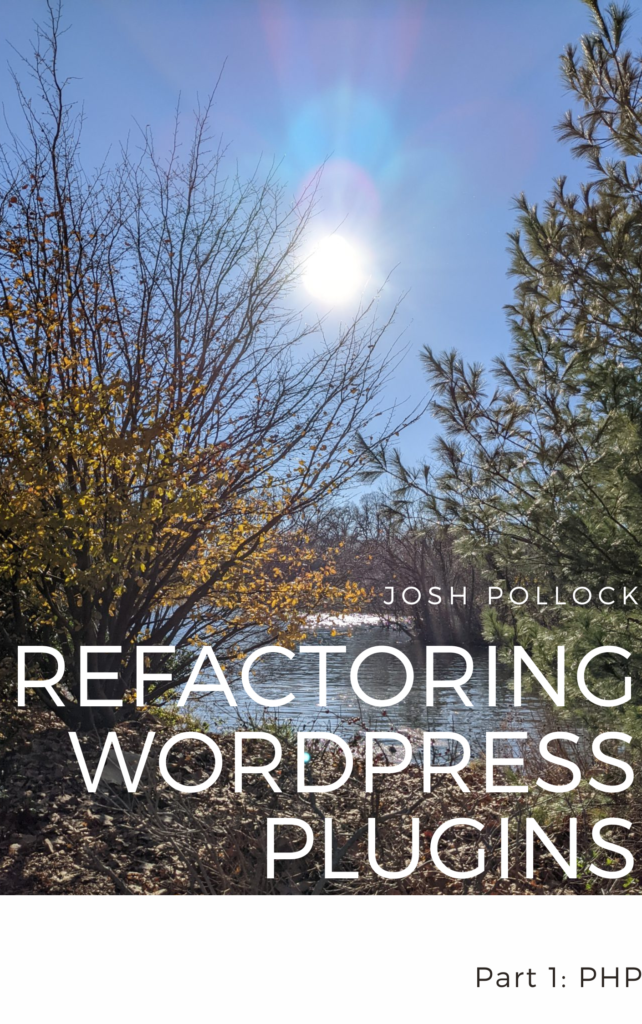I have been busy finishing up the launch features for Plugin Machine. I have fallen down on providing updates here. I went to New York City in December to visit family and attend the 2021 State of The Word. I also took some time off for Christmas and New Years, which was great.
I have been creating a lot of YouTube videos for the Plugin Machine YouTube channel about how to use Plugin Machine, and some longer videos about developing plugins. I’m starting to feel more comfortable making these types of videos quickly. This week, I posted an update video. You can watch the whole video here, or read the summary below:
Recent Meetups
Speaking of video, I demoed Plugin Machine for the Philly burbs meetup group last week. It went really well. They asked a lot of great questions and I did a bunch of different demos.
You can watch that video and videos from my WordPress Pittsburgh Meetup talks about Plugin Machine I did in December.
New Features
Here are some of the most recent features I’ve shipped to Plugin Machine. I share most of what I’m working on in real time on my twitter feed and on @PluginMachine.
Copy Plugin Button
When I talked with beta testers, almost everyone imagined creating a few plugins they’d want to use as a start point, and create new plugins by copying those. This feature enables that.
Create Plugins From Template
In addition to copying plugins, I also added a “Template” option to the new plugin screen. This allows you to start from any of the global templates I created.
New CLI and New API Token Screen
The CLI has been a bit of a journey for me. In addition to adding code for new features to existing plugins, the CLI will be used to create installable ZIP files of plugins and upload them to Plugin Machine.
Recently I started over from scratch, and wrote it in node. For now, you can install it using npm. I will create a zero-dependency version soon.
The Plugin Machine CLI does require login. You can see the new “API Token” menu by clicking on the kitten in the top right hand corner of the screen. Here is the complete documentation:
What’s Next?
Plugin Machine currently creates all the code you need to develop plugins. Many files, for example tests, or node_modules, should not be included in the ZIP file that is installed on production WordPress sites. Right now, I’m finishing up the CLI. Finishing adding features via CLI. In the next version, you will be able to generate and upload ZIP files that are “production ready.”
That and some work I’m doing to ensure the backend is scalable is all I have left of my “launch” features. After that I’ll be expanding on these features and integrating with more plugins and services. As always, let me know how Plugin Machine can make your life easier. Send me an email or @ me on Twitter.