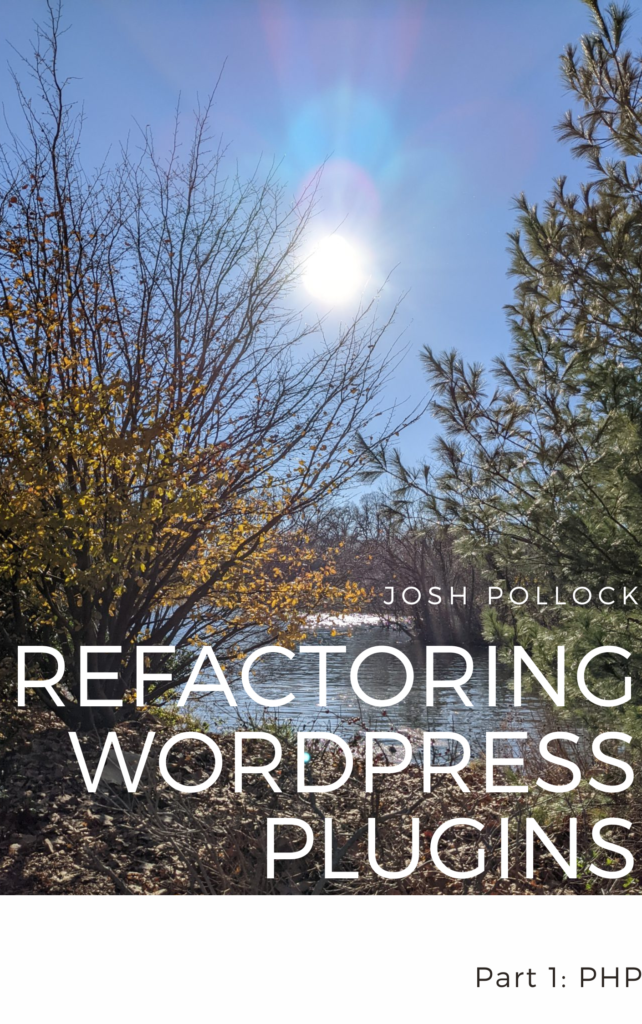In a recent post, I showed how to insert blocks in the WordPress post editor. In this post, I will show how to use the data package, to get the current post’s state. The data module uses the “selectors” and “dispatchers” pattern from Redux. Selectors are functions that return specific data from the data store. Dispatchers are functions that change data in the data store. This post is about selectors.
Imports Versus wp.data
The examples in this post use wp.data, which works in the editor, with no build steps.
const dispatch = wp.data.dispatch
const select = wp.data.select
//or
const {select,dispatch} = wp.dataOr you can use an import
import {select,dispatch} from '@wordpress/data'Important note, you can’t use wp.data until the dom ready event
wp.domReady( function(){
wp.data.select ...
});Getting Blocks
Get All Blocks In Post
wp.data.select("core/block-editor").getBlocks();Getting Post State
Get Post Title
wp.data.select("core/editor").getEditedPostAttribute( 'title' );This gets the ids of tags.
Get Post Categories
wp.data.select("core/editor").getEditedPostAttribute( 'categories' );This gets the ids of all categories currently set for the post.
Get Post Tags
wp.data.select("core/editor").getEditedPostAttribute( 'tags' );This gets the ids of tags currently set for the post
Creating A React Hook
In my AI-assisted writing plugin, I have a hook that combines these all, that I use in a few places:
/**
* Hook That gets data from the post we need for prompt request
*
* @return {Object} - object with getData function
*/
export const usePostData = () => {
const getData = ( length = 1 ) => {
const categories =
select( 'core/editor' ).getEditedPostAttribute( 'categories' );
const tags = select( 'core/editor' ).getEditedPostAttribute( 'tags' );
const title = select( 'core/editor' ).getEditedPostAttribute( 'title' );
const post = select( 'core/editor' ).getCurrentPost();
const data = {
categories,
tags,
title,
post: post ? post.id : 0,
length,
};
return data;
};
return { getData };
};Finding More Selectors
The data module in the block editor, uses Redux. When I’m figuring out which selectors to use, I open up Redux devtools and watch which actions are fired when I click on stuff in the editor. The other thing I do is open the JavaScript console in Chrome and type wp.data.select(“core/block-editor”), this outputs the name of each selector, which can then be called in the console.